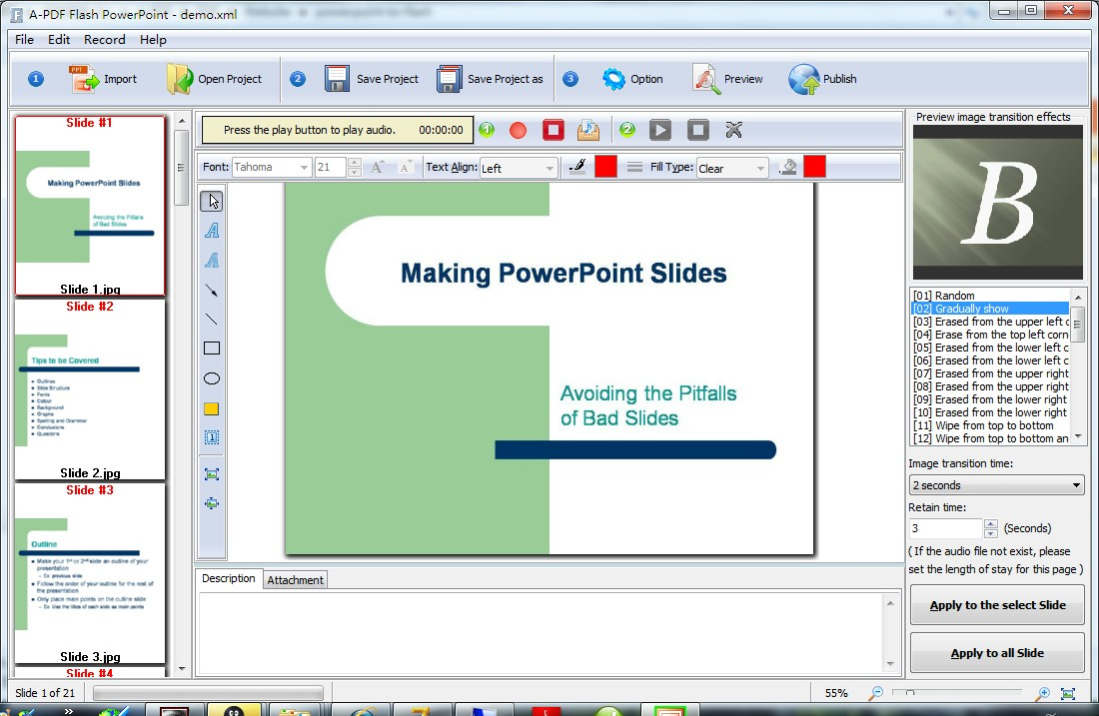A-PDF Flash PowerPoint 2.7
Free Trial Version
Publisher Description
A-PDF Flash PowerPoint is powerful and lightning-fast converter software for users to convert all PowerPoint content and transition effects to popular SWF Flash movie file. Besides helps to retain all original text, image and page layout, A-PDF Flash PowerPoint also enables you to embed additional images between slides, input customized text content on pages, add or record audio as background sound files, you can even add attachment to view at the same time.
Detail features include:
Convert PowerPoint files to flash movies.
Import PPT slides and images.
Provides multiple kinds of transition effects.
Define transition time and retain time manually.
Record audio or add MP3 file directly as background sound for each slide.
Enable edit on added pages, such as text, graphic, highlight, etc.
Add description for slides.
Add attachment to output flash file.
Define logo for adding to flash.
Allow preview flash effect before outputting.
Save project for later uses.
Publish with outputting HTML and SWF files.
Provide embed code after creating flash.
Personalized output with presenter's image and logo
About A-PDF Flash PowerPoint
A-PDF Flash PowerPoint is a free trial software published in the Office Suites & Tools list of programs, part of Business.
This Office Suites & Tools program is available in English. It was last updated on 27 March, 2024. A-PDF Flash PowerPoint is compatible with the following operating systems: Windows.
The company that develops A-PDF Flash PowerPoint is A-PDF.com. The latest version released by its developer is 2.7.
The download we have available for A-PDF Flash PowerPoint has a file size of 3.15 MB. Just click the green Download button above to start the downloading process. The program is listed on our website since 2012-08-10 and was downloaded 66 times. We have already checked if the download link is safe, however for your own protection we recommend that you scan the downloaded software with your antivirus. Your antivirus may detect the A-PDF Flash PowerPoint as malware if the download link is broken.
How to install A-PDF Flash PowerPoint on your Windows device:
- Click on the Download button on our website. This will start the download from the website of the developer.
- Once the A-PDF Flash PowerPoint is downloaded click on it to start the setup process (assuming you are on a desktop computer).
- When the installation is finished you should be able to see and run the program.